2020. 3. 3. 02:15ㆍ카테고리 없음
This instructable will show you how you can convert your normal xbox into a super crazy multimedia, avi, mp3 playing GOD.All without a mod chip.This also allows you to still be able play on xbox live. All you needs is a computer, a cd burner and a torx 20 screwdriver: will go into this in a later step.NOTE: I am not responsible for any damage that may be caused while attempting anything in this tutorial. If you attempt in doing this, you do so at your own risk. If something gets broken, it's only your own fault and you should not blame anybody. Please notice that according to ANSI standards, hotswapping is not considered safe and is therefore only recommended if you cannot find another way to modify your Xbox.:.Do everything in this video and much more. Xbox Desktop PC with an ATA connection NOT SATA CD Recorder in your PC Blank CD-R (Or any other program to burn ISOs to cds) or the very awesome and free XboxHDM v1.9 (Scrow down to download it) Kingroach's NDURE 3.0 (Scrow down to download it) or go here Torx 20 Screwdriver for opening the xbox Whatever is needed to open up your computer case Some intelligence and patience Download the necessary files from above.
Install ISO Recorder and WinRAR. After WinRAR is installed, use it to extract xboxhdm. First - Find your xbox's kernel and dashboard version.To do this, boot up to the MS Dashboard, go to Settings, and the System Info. After the scrolling text, you should see this at the bottom.Note: It is recommended to update your dashboard to MS Dash version 5960. While this may not be necessary for everybody, this tutorial will not work for people who have the 4034 dash. To avoid any and all problems, upgrading the dash to 5960 is highly recommended because nobody should have problems if they are running that dashboard. This softmod works perfectly with the 5960 dashboard version.To update your dashboard, you can use any newer (post-Halo 2) retail Xbox LIVE game.
You don't have to have Xbox LIVE, you don't have to have an internet connection, and you don't even have to have a network cable plugged into the Xbox. Just load up Halo 2 or any game made after that, select Xbox LIVE, and it will proceed to upgrade your Xbox dashboard.K:1.00.XXXX.01D:1.00.YYYY.01Second - Run NDURE 3.0 program.click next and you should see this screen:Ndure OptionsFirst, I will briefly explain what each option does.Basic Files - These are the basic files and are required for the softmod to function.Retail Files - These are the files necessary so that you can have MS Dash access. Most people should leave this checkmarked, the only people who would not need this are people who do not have Xbox LIVE and have no need for the memory and music functions of the MS Dash. Hit next and it will ask you where you want to save your NDURE folder. Save it to /xboxhdm/linux/, which is wherever you extracted your Xboxhdm ZIP archive you downloaded earlier. Hit Install and wait for it to finish.
When it is finished, the last line will say Completed and you can hit Next, then Finish to close out of Ndure.First, you must download the updated script (at the bottom of this step). When you save the file it will ask you where you want to save the file and what do you want to name it. It may add a.txt or.htm or.tmp file extension to it, so you will have to delete the file extension so it is just ndure.Save this updated ndure script file to the /xboxhdm/linux/ndure/ folder. Since there is the old script already in there, it should ask if you want to overwrite.
If it doesn't ask you if you want to overwrite, please check the /xboxhdm/linux/ndure/ folder and make sure you named it just ndure and not ndure.htm.Go back to the main xboxhdm folder and you will see a bat file titled make-iso-win. Run this, and wait for it to finish making the ISO. You should now have a new ISO file in the xboxhdm folder titled linux.All you need to do is insert a blank CD into your CD Recorder and right-click the linux ISO File and hit Copy Image to CD. Just hit Next on the burning screens and wait for the recording to finish.
Take your xbox, disconnect anything and everything from it and flip it on it's back. Now Peel off the corner plastics (see picture 2) and poke through the plastic to unscrew all 6 torx screws. Flip it back careful not to let it open and when you have it on same ground lift the top part of the case off.
Download Ndure 3.1 Installer 2
Now in order for you to hot swap your xbox you will need to move your xbox as close as possible to your computer. With the case off connect the power and video cables back on.
You have both the Xbox and PC hooked up as normal. You will use the Xbox power supply to supply the power to the Xbox hard drive. DO NOT DISCONNECT ANY CABLES FOR NOW. Go into the BIOS and set your PC to boot on the cd drive.To check this, restart your computer. When it starts up, you will have to hit a key in order to enter the BIOS configuration screen. Usually it will say on screen to 001cHit key to enter Setup001d.
Watch for this. If you can0019t see it anywhere, I have listed the following BIOS config keys for some computers. Acer: - Ctrl+Alt+Esc ALR PC: (F2) or (Ctrl)(Alt)Esc) AMI BIOS: (Del), (F1) or (F2) AST, Advantage, Award, Tandon: - Ctrl + Alt + Esc Award BIOS: (Del) or (Ctrl)(Alt)(Esc) Compaq: (F10) (do this when the cursor is in the upper right corner of the screen blinking) Dell: - F1 or Del. Dell: - Some require pressing reset twice Dell: - Ctrl + Alt + Enter DTK BIOS: (Esc) Gateway 2000: - F1 Hewlett Packard: - F1 IBM: ' Older Models - In order to get into the configuration of the IBM setup screen (CMOS) screen you need to hold down both mouse buttons during bootup. ' Aptiva - Press F1 ' IBM PS/2: (Ctrl)(Alt)(Ins) after (Ctrl)(Alt)(Del) ' IBM PS/2 with reference partition: - Press Ins during boot ' Some PS/2s, such as 75 and 90: - Ctrl Alt?
Hot swapping is the act of allowing the xbox to unlock the hard drive, so that you can gain access to it, by connecting it to a PC. It involves removing the IDE ribbon from the Drive, while it is power on.
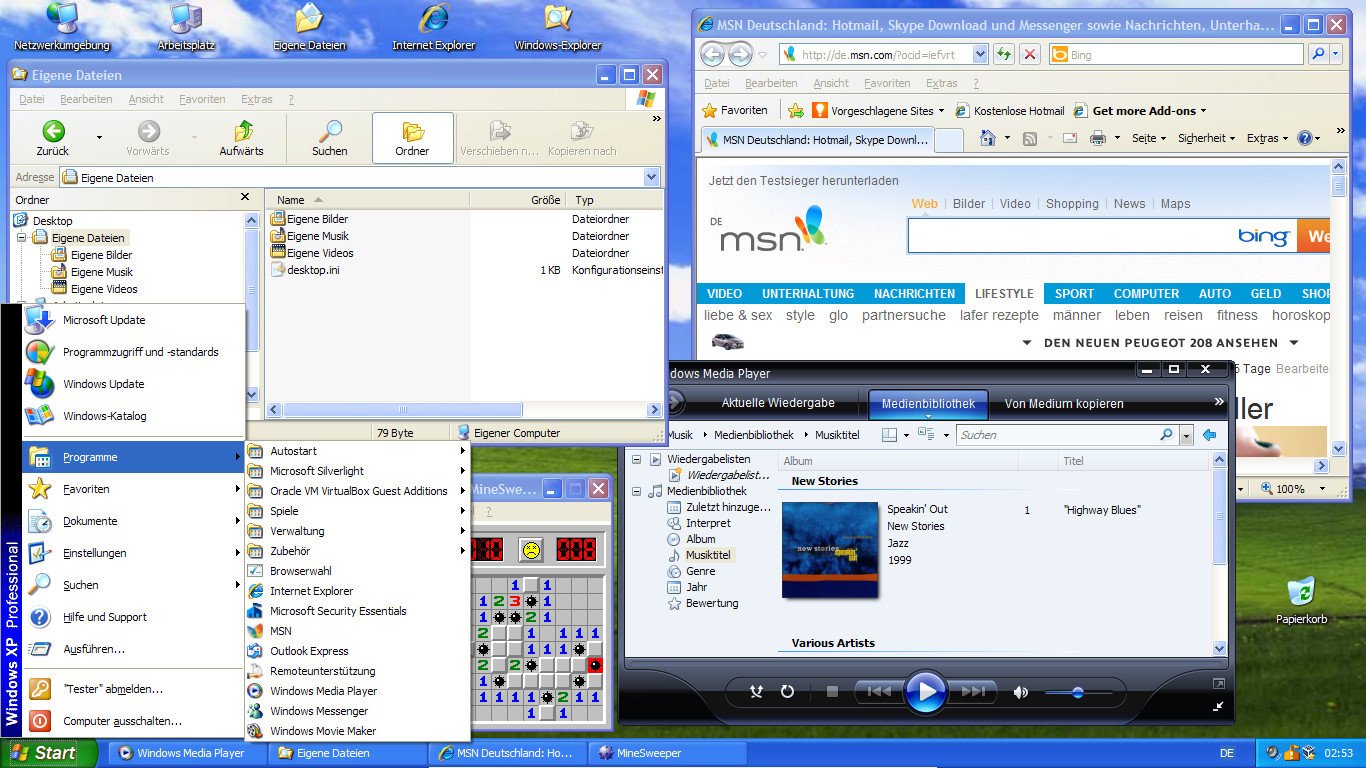
Ok so you removed the xbox top (using the 6 Torx screws on the bottom) and set this as close to the pc you can get it. ATTENTION The Xbox must have the Video Molex connector connected to the xbox to unlock the hard drive, IT HOWEVER doesnt need to be hooked to the TV, just the xbox. For a hotswap to be successful the Xbox hard drive needs to be unlocked. This can be done by simply doing this: - put an audio cd in the xbox - copy one track to the hd - play the track from the HD, let play for a few seconds - pause the song - you HDD is now ready for hotswap!
More ways to unlock the drive: 1. Let the Xbox sit at the dash for a little while and then hotswap 2.
Play a music track off of a soundtrack, pause it, then hotswap 3. Boot a game and start playing it, then hotswap 4.
Ndure Step Bars

Unplug the DVD drive's power cable so you get an error 12 and hotswap 5. Hotswap right after you see the MS splash logo 6. If not connected to a TV, unhook the DVD drive's power cable and hotswap right when you get the red light. Imagine this if you can: You have both your computer and your xbox next to each other. The xbox is open so that you can easily disconnect the cables inside. Now turn on both your computer (the primary IDE slot should be empty and the secondary slot should be with your cd drive) and your xbox.
You should be booting your computer from the ndure cd. Now once your xbox finishes loading, go to the music tab and play a song for 5 minutes. After five minutes disconnect the IDE cable from the back of your xbox and connect it to the primary IDE slot on your computer BUT DO NOT TURN OFF THE XBOX or DISCONNECT THE POWER CABLE from the xbox hard drive. Now on your computer type xbrowser and see if your computer is unlocked. After making the swap, type 1 on the keyboard to enter the VGA console. Turn your xbox on for the first time and it will behave the same. To run the softmod: In the xbox dashboard go to Music, there should be a blank soundtrack, CopySelectCopyNew Soundtrack and name it (SEE PICTURE): ' Symbols) click Done (UberDash starts)Musicblank soundtrackCopyCopyNew SoundtrackDone THIS VIDEO EXPLAINS EVERYTHING FROM ABOVE: I would advice that you backup basically, everything.
First, launch EvoX, go down to System Util, and hit Backup. It will look like it didnt do anything, but rest assured that it did. Now, FTP into your Xbox and backup your entire C and E drives to your computer and keep it safe.
Do add applications simply to your xbox and drag those illegal files on the E drive with. Here are some pages i used (copied/stole) from, everybody should read these: If you want to replace your dashboard with a media center dash simply download XBMC from below and replace the files in your E:dash folder.Where to get? Or latest T3CH release from here: I finally go to purchasing an HDTV and had trouble getting XBMC's resolution to change. Here's what I did: 1.
Download Ndure 3.1 Installer Free
Create a file in the root of the E:/ drive and title it 'EEPROMoff.bin' without the quotes. It can be any size. After creating the file, manually reboot your Xbox by powering it off then back on by using the power button.
When the softmod loads back up, there will be no virtual EEPROM protection, so you can change your video settings and they should stick from now on. Worked liked a charm great tutorial. Modded 2 xboxs so far and got three more lined up. Bought one at the DI for 25 bucks and modded it out with this and now its running with a 250 gig hard drive with several games on board.
Cor those looking to download games google is your best bet. Most games are 2 to 3 gig downloads but once downloaded all thats needed is to ftp them to you gamea folder.
I use F:Games for mine, reboot the xbox and I can select them from the games tab and play away. I can also copy game discs as well. If your going that route though upgrade the hard drive because the original hard drive can hold maybe one game. That is where mine gets stuck too. I am using a Dell Precision 360 2GHz processor 2GB RAM on XP. After following the online instructions verbatim, I had to disable CD boot, hook the xbox hard drive back to the xbox to unlock it, remove the cable select jumper so the computer would recognize the xbox drive, hook the drive back to the computer, restart the computer because the drive is not detected when refreshing disk manager and FINALLY THE DRIVE WOULD SHOW UP IN DISK MANAGER. Restart computer again, enable boot from CD and type 1 and xbrowser but obviously restarting the computer relocks the xbox drive.
This worked perfectly.I just have a few questions (if you don't mind):Do I really have to use the easteregg exploit each and every single time I want to acces unleashX?and (a bit more complicated one):My xbox works perfectly, outputs sound/video (trough compostie/scart), runs games, the softmod works etc. But after the console boots to the ms dash the console's power indicator turns orange (solid orange, no flashing) and the fans start to make noise.
I also have noticed an electrical noise coming out of it, but when I tried to search the internet about 'solid orange original xbox' i literally found nothing. This started to happen immediately after the softmod was complete.I'll swap the HDD to a bigger one next weekend and I'll see if it's the hard drive but I would appreciate any information about it. For those of you having trouble getting your computer to recognize the xbox hard drive do this:Have the IDE cable you are going to use plugged into a separate hard drive and boot the computer and the xbox.Follow the normal unlocking procedures on the xbox end (aka: copy music file and play it).Unplug the IDE cable from computer's hard drive, and plug it into the xbox hard drive.Then do everything else like normal.I could not get my computer to recognize the hard drive until I did this and I suspect this would fix the problem for you. See my other post for a possible solution.I'm afraid I can't quite remember the context in which i received your particular error so I'm not exactly sure of the cause.It's worth noting that of all the steps in this complicated process, the unlocking/hotswapping part was the most trouble-free for me! It seems that once it's hit the dashboard, it's pretty much unlocked, playing a track should ensure it though.It's just my experience, but I think it's much more likely to be a misconfiguration (not helpful, I know) than the drive being locked.